Open Photoshop
Go To File.

Then Go To Import>Video Frames to Layers

It will open a box like this.
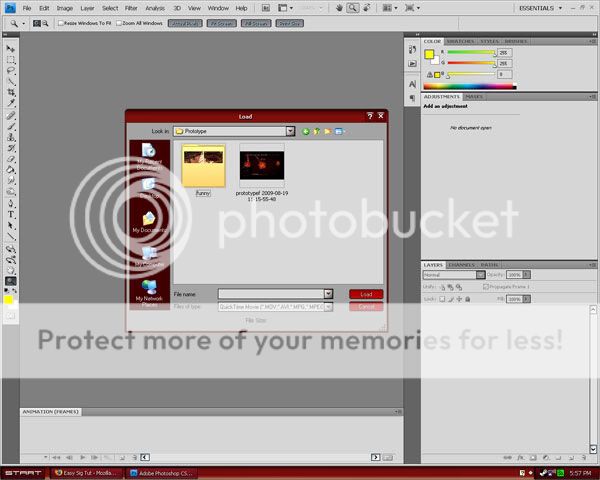
Choose the video that you would like to make a gif out of. (the video can not be really long, if it is you need to shorten it. Photoshop will not open large videos correctly.) Then hit ok. It will then open a box like this.
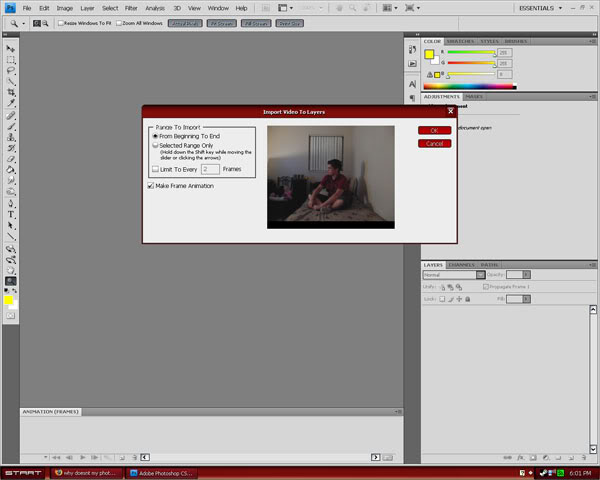
Just hit ok. Your Photoshop should now have the video frames put into layers.
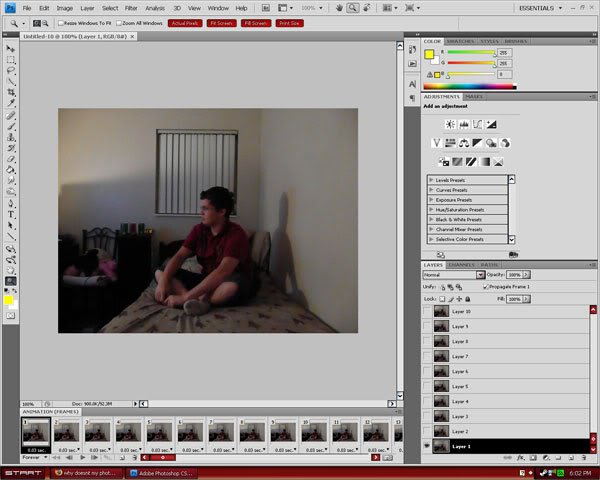
If you do not have the animations tab open, Go to Windows>Animations.
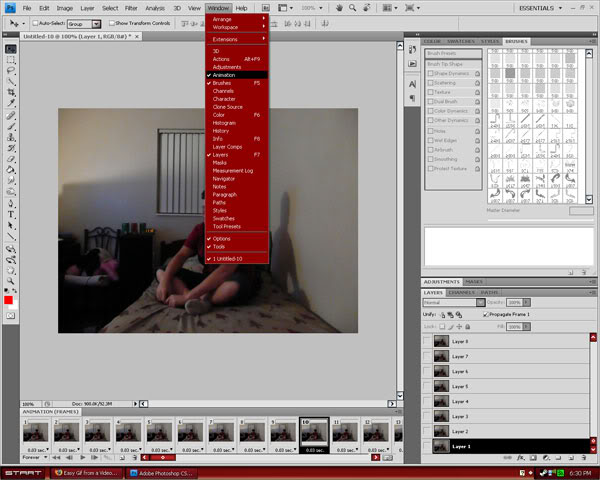
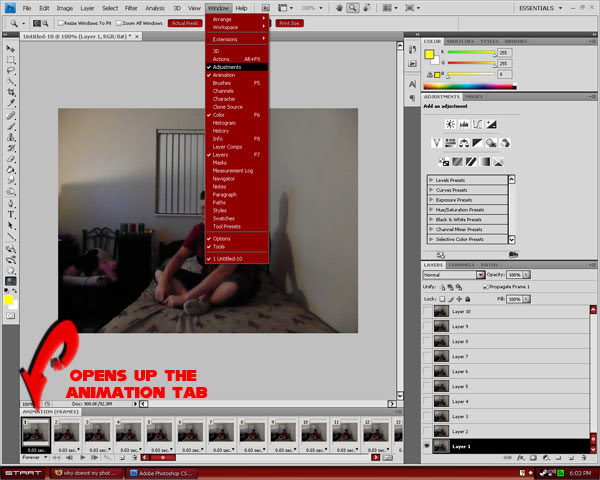
If you want to shorten the video, take out the frames you want. Click on the frame you want deleted then click the delete button.

If you don't want any frames gone, just leave as is.
Make sure you have Forever chosen for the loop or your gif will stop animating after the first play.
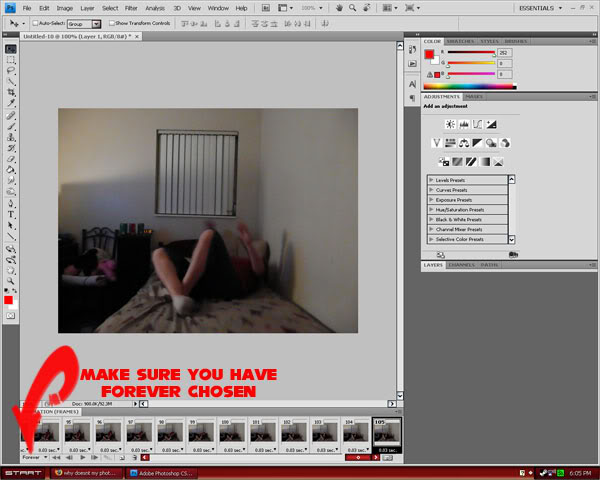
After you have that done, Go to File>Save for Web & Devices.
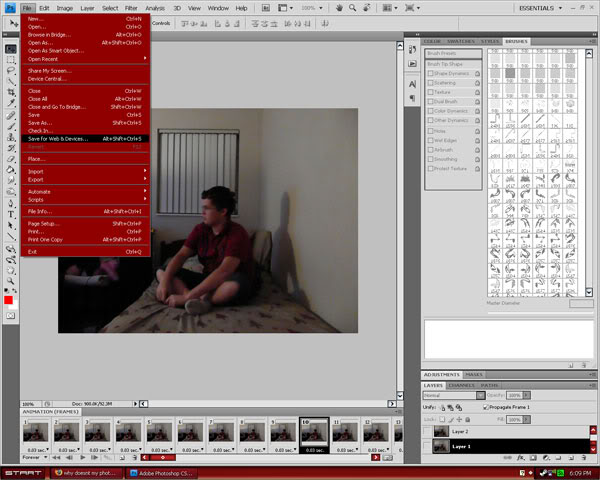
Now... You need to make sure its set to GIF. Make sure Forever is chosen. Choose your size. I usually choose Width of 200 or 400 then I leave the Height alone. It is up to you. If you choose it to big or too small you can just save it, look at it, if you don't like it, Just make it smaller.
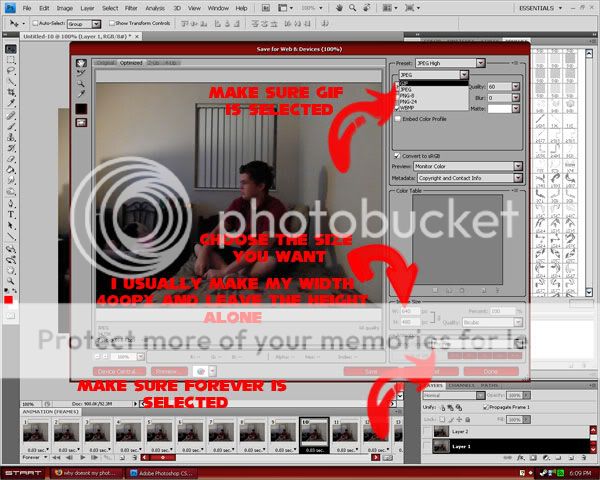
After that just upload it to any picture sharing site such as Photobucket and you can share it with others.
:face:
Go To File.

Then Go To Import>Video Frames to Layers

It will open a box like this.
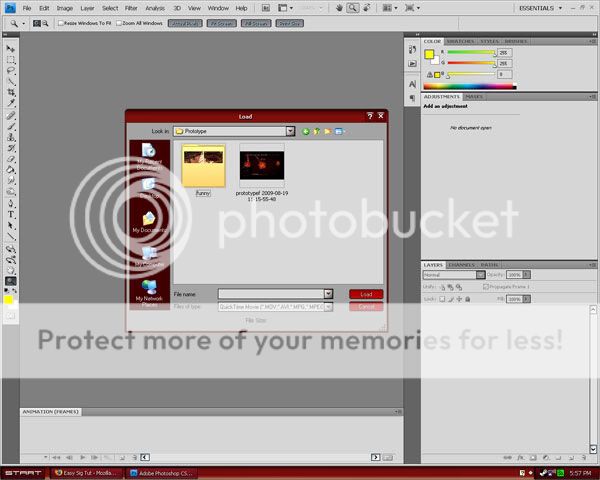
Choose the video that you would like to make a gif out of. (the video can not be really long, if it is you need to shorten it. Photoshop will not open large videos correctly.) Then hit ok. It will then open a box like this.
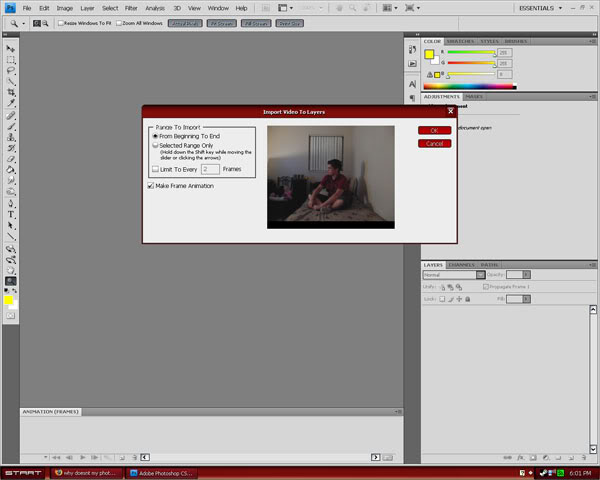
Just hit ok. Your Photoshop should now have the video frames put into layers.
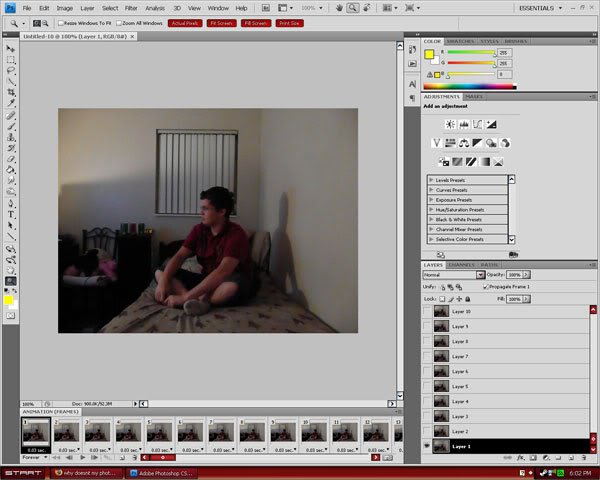
If you do not have the animations tab open, Go to Windows>Animations.
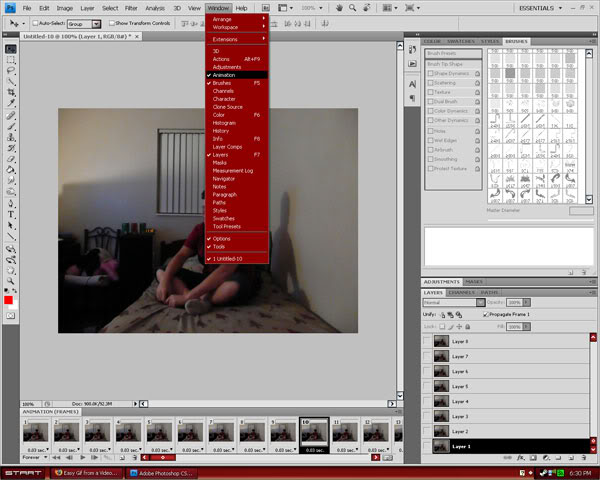
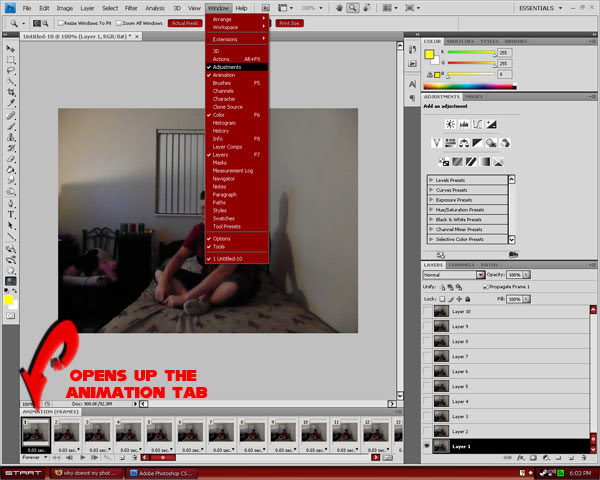
If you want to shorten the video, take out the frames you want. Click on the frame you want deleted then click the delete button.

If you don't want any frames gone, just leave as is.
Make sure you have Forever chosen for the loop or your gif will stop animating after the first play.
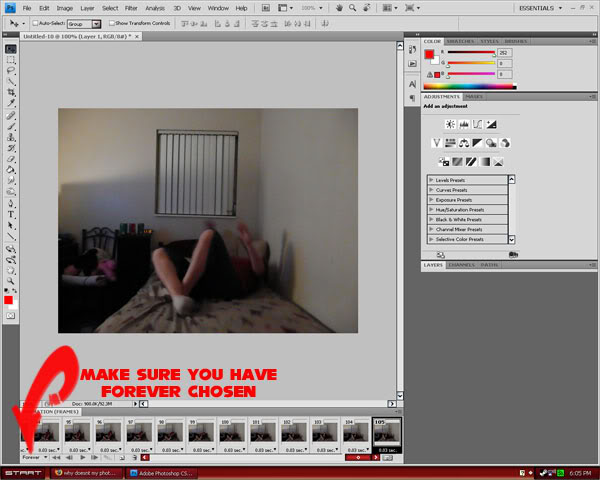
After you have that done, Go to File>Save for Web & Devices.
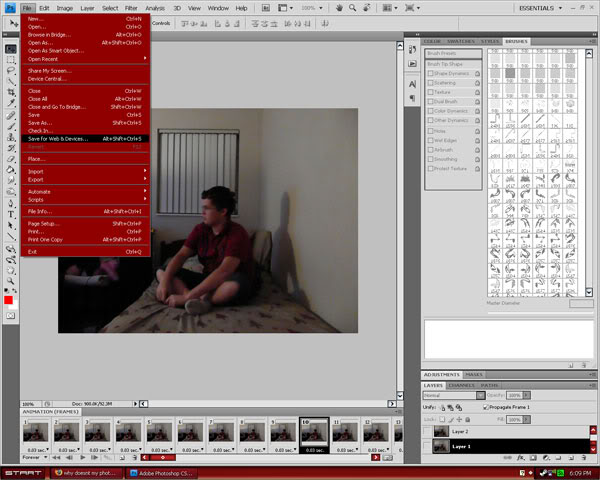
Now... You need to make sure its set to GIF. Make sure Forever is chosen. Choose your size. I usually choose Width of 200 or 400 then I leave the Height alone. It is up to you. If you choose it to big or too small you can just save it, look at it, if you don't like it, Just make it smaller.
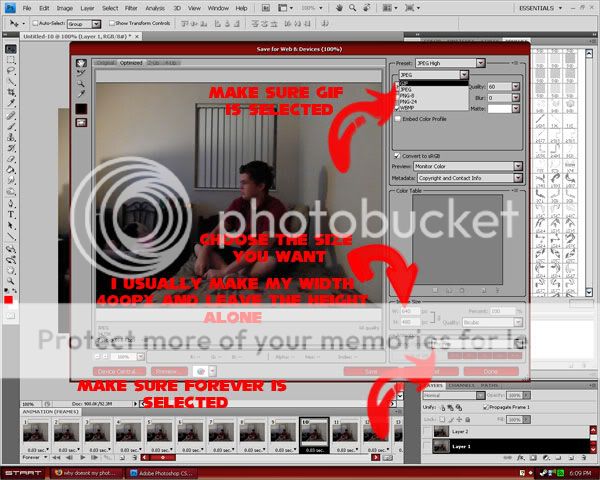
After that just upload it to any picture sharing site such as Photobucket and you can share it with others.
:face:








